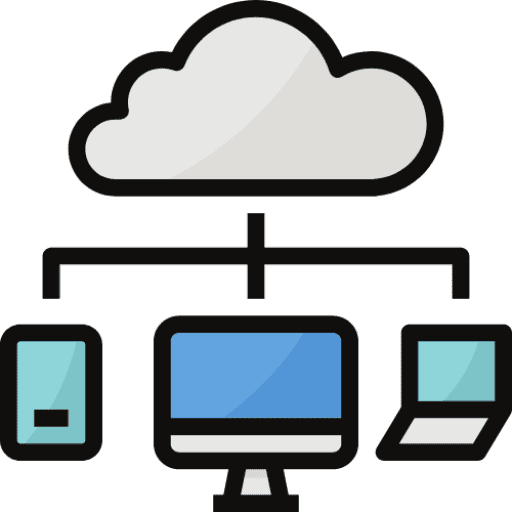As the leaves change color and the air turns crisper, it’s time to delve into the world of useful software. At KC Computer Staff, we understand the value of finding the right software to simplify your digital life. In this edition, we’re excited to introduce you to some essential software applications that can enhance your computer experience.
1. Office Suites: Boost Your Productivity
Whether you’re a student, professional, or someone who loves to write, office suites are essential. Microsoft Office, Google Workspace, and LibreOffice are some of the top choices. Create documents, spreadsheets, and presentations with ease, and collaborate online with friends or colleagues.
2. Security Software: Protecting Your Digital World
Stay safe online with top-notch security software. We recommend well-regarded antivirus programs such as Norton, Avast, or Bitdefender. These tools defend your computer against viruses, malware, and phishing attacks, ensuring your data remains secure.
3. Web Browsers: Your Window to the Internet
Explore the web with user-friendly web browsers. Google Chrome, Mozilla Firefox, and Microsoft Edge offer fast and secure browsing experiences. Learn how to manage bookmarks, tabs, and extensions to enhance your online activities.
4. Multimedia Software: Unleash Your Creativity
Discover the joys of multimedia software like Adobe Creative Cloud, GIMP, or Audacity. Edit photos, create stunning graphics, or produce your music and podcasts. These tools open up a world of creativity at your fingertips.
5. Password Managers: Secure and Simplify
Keeping track of passwords can be daunting. Password managers like LastPass or Dashlane help you generate and store strong, unique passwords for all your accounts. Say goodbye to the stress of forgotten passwords!
6. File Compression: Save Space and Time
Zip and unzip files effortlessly with software like 7-Zip or WinRAR. Reduce file sizes for easier storage and faster sharing, making it a handy tool for managing digital clutter.
7. Backup and Recovery: Protect Your Data
Don’t leave your important files vulnerable to loss. Tools like Acronis True Image or EaseUS Todo Backup help you schedule backups and recover data swiftly in case of accidents or data corruption.
8. Communication Tools: Stay Connected
Keep in touch with loved ones and colleagues using communication software. Skype, Zoom, and Slack enable video calls, messaging, and collaboration. Stay connected, no matter where you are.
Exploring these useful software applications can streamline your digital life and enhance your computer experience. If you need assistance with installation, setup, or troubleshooting, our dedicated team at KC Computer Staff is here to help. Feel free to reach out with any questions or concerns you may have.
Thank you for choosing KC Computer Staff as your trusted computer repair and support service. We look forward to serving you and assisting you in getting the most from your technology.
Wishing you a fantastic fall season!