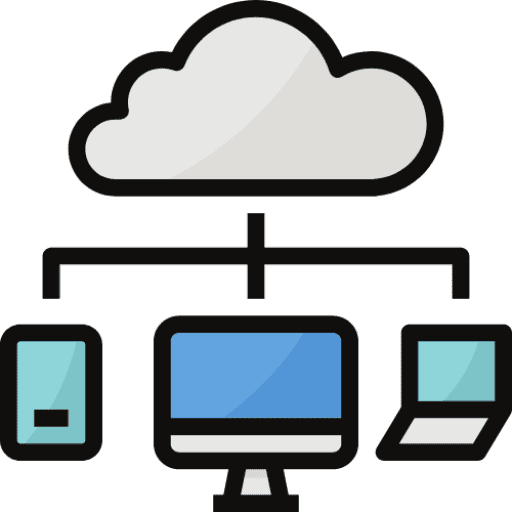How Can I Maximize my Computer’s Abilities?
With the increasing reliance on technology in our daily lives, it’s important to make sure our computers are performing at their best. Here are some tips to help you maximize your computer’s abilities:
- Keep Your Computer Up-to-Date Regularly installing software updates and patches will help ensure that your computer runs smoothly and securely. This includes not only the operating system, but also any applications and drivers you have installed.
- Clean Up Your Hard Drive Over time, your hard drive can become cluttered with old and unnecessary files, which can slow down your computer’s performance. Consider using a disk cleanup tool or manually deleting files and programs that you no longer need.
- Uninstall Unused Programs Speaking of unused programs, take the time to uninstall any applications that you don’t use anymore. Not only will this free up space on your hard drive, but it can also reduce the load on your computer’s processor.
- Use Antivirus Software Protecting your computer from malware and viruses is crucial in today’s digital age. Invest in a good antivirus program and make sure to keep it up-to-date.
- Upgrade Your Hardware If your computer is struggling to keep up with your needs, it may be time to upgrade your hardware. Adding more memory or a faster processor can greatly improve your computer’s performance.
- Use Cloud Storage Storing files and data on the cloud can free up space on your hard drive and provide easy access to your files from anywhere with an internet connection.
- Organize Your Files Creating a filing system for your documents and files can make it easier to find what you need and can also help to optimize your computer’s performance.
By following these tips, you can ensure that your computer is running at its best and that you’re getting the most out of your technology investment.