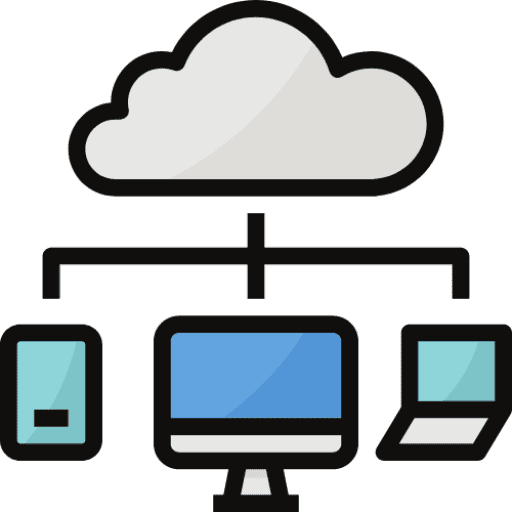Hello there, fellow tech enthusiasts! Are you tired of staring at your screen, waiting for your sluggish computer to catch up with your commands? Fret not! Our computer repair experts at KC Computer Staff, your go-to source for top-notch computer repair in Lee’s Summit, are here to rescue you from the clutches of a slow computer.
1. Clear the Digital Clutter: Declutter Your Hard Drive
One of the primary reasons for a lethargic computer is a cluttered hard drive. Over time, files and applications accumulate, leaving your system struggling to find what it needs. Regularly cleaning your hard drive can significantly boost your computer’s speed. Consider removing unnecessary files, old programs, and temporary files to free up precious disk space.
2. Optimize Your Startup Programs
Is your computer taking an eternity to boot up? It might be due to a barrage of unnecessary startup programs. Head to the Task Manager and disable programs that don’t need to launch at startup. This simple tweak can make a noticeable difference in your computer’s startup time.
3. Embrace the Power of Computer Cleaning Services
Just like your living space, your computer needs a good cleaning now and then. Dust and dirt can accumulate inside your computer, causing it to overheat and slow down. Our computer cleaning services at [Your Business Name] can ensure that your system runs at optimal speed by keeping it squeaky clean.
4. Consider Network Computer Solutions for Enhanced Performance
A slow internet connection can also contribute to the perception of a sluggish computer. Optimize your network settings or consult with our experts for personalized network computer solutions. A faster, more reliable connection can make a world of difference in your overall computer experience.
5. Upgrade Your Hardware
Sometimes, your computer might need a little boost in the hardware department. Consider upgrading your RAM or switching to a solid-state drive (SSD) for faster data access. Our computer repair services include expert hardware upgrades to give your system the power it deserves.
6. Stay Updated: Keep Your Software and Drivers Current
Outdated software and drivers can be a significant drag on your computer’s speed. Regularly check for updates and install them promptly to ensure that your system is running the latest and greatest versions.
In conclusion, a slow computer doesn’t have to be a permanent annoyance. By following these tips and availing yourself of the expert computer repair services at [Your Business Name], you can breathe new life into your trusty machine.
Remember, at KC Computer Staff, we’re not just a computer repair business; we’re your partners in finding effective computer solutions. Contact us today to experience the joy of a lightning-fast computer!