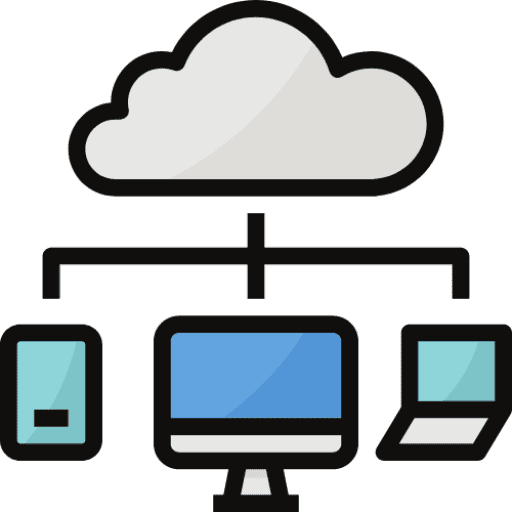Upgrade your Computer on a Budget: The Best Cheap SSDs for Peak Performance
In today’s fast-paced digital world, keeping your computer running smoothly is essential. If your computer is slowing down, freezing up, or taking ages to load your favorite applications, it might be time for an upgrade. One of the most effective and budget-friendly ways to breathe new life into your aging PC or laptop is by replacing your old hard drive with a solid-state drive (SSD). In this blog post, we will explore the best cheap SSDs that can give your computer the boost it needs without breaking the bank.
Why Upgrade to an SSD?
Before diving into our top picks for affordable SSDs, let’s quickly go over why upgrading to an SSD is such a game-changer:
- Speed: SSDs are significantly faster than traditional hard drives (HDDs). They can drastically reduce boot times and application loading times, giving you a more responsive computer experience.
- Reliability: Unlike HDDs, SSDs have no moving parts, which makes them less susceptible to physical damage. They are also less likely to fail due to wear and tear over time.
- Durability: SSDs are shock-resistant, making them perfect for laptops and portable devices. You don’t have to worry about your data if your laptop takes a tumble.
- Energy Efficiency: SSDs use less power than HDDs, which can lead to longer battery life for laptops and less power consumption for desktops.
- Noiseless: SSDs operate silently, eliminating the noisy spinning sounds associated with HDDs.
Now, let’s get into the best affordable SSD options for your computer upgrade.
1. Inland Professional 512GB SSD 3D TLC NAND SATA III
The Inland Professional 512GB is a budget-friendly SSD that delivers solid performance without draining your wallet. With read speeds of up to 500MB/s and write speeds of up to 450MB/s, it’s a significant improvement over traditional HDDs. It comes in various capacities, allowing you to choose the one that suits your needs and budget.
2. Crucial MX500
The Crucial MX500 is another excellent budget SSD known for its reliability. It offers read speeds of up to 560MB/s and write speeds of up to 510MB/s. What sets it apart is its advanced features like hardware-based encryption and power loss immunity, ensuring the safety of your data.
3. Samsung 870 EVO SATA SSD 500GB
Samsung’s 870 EVO is a popular choice among budget-conscious users. It boasts read speeds of up to 560MB/s and write speeds of up to 530MB/s. Samsung is a trusted name in storage solutions, making this SSD a safe bet for your computer upgrade.
4. SanDisk Ultra SSD
The SanDisk Ultra SSD is an affordable option with read speeds of up to 535MB/s and write speeds of up to 450MB/s. It’s a great choice for those looking to boost their computer’s performance without spending a fortune.
5. SP 512GB SSD 3D NAND
The SP 512GB SSD 3D NAND is a great budget-friendly SSD. It offers read speeds of up to 550MB/s and write speeds of up to 520MB/s. SP’s reputation for quality and reliability makes this SSD a worthwhile investment.
Conclusion
Upgrading your computer with a cheap SSD is a cost-effective way to improve its overall performance, speed, and reliability. The SSDs mentioned in this post offer excellent value for your money and can breathe new life into your computer without emptying your wallet. When choosing the right SSD for your needs, consider factors like capacity, read and write speeds, and brand reputation.
Before making your purchase, make sure to check your computer’s compatibility with the chosen SSD and consider seeking professional assistance for the installation process if you’re not confident in doing it yourself. With the right SSD upgrade, your computer will be ready to handle whatever tasks you throw at it, providing a smoother and more enjoyable computing experience.