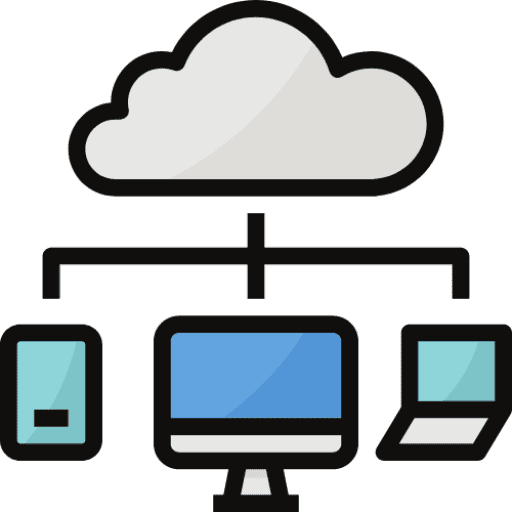What is a Virus in the IT Realm?
In the context of information technology, a virus is a type of malicious software program designed with one primary mission: to disrupt, damage, or gain unauthorized access to your computer system. Much like biological viruses that can infect living organisms, computer viruses have the potential to wreak havoc on your digital life.
How Computer Viruses Work
- Infiltration: Viruses typically enter your computer through infected files, software, or malicious websites. They can also spread via email attachments or infected removable media like USB drives.
- Replication: Once inside your system, viruses replicate themselves, multiplying their presence. This replication process can overload your computer’s resources and slow down its performance.
- Payload: Viruses carry a payload, which is the harmful action they are programmed to execute. This could include deleting files, stealing data, or simply wreaking havoc on your computer’s functions.
- Spreading: Viruses can spread to other computers and devices through various means, like network connections, email, or shared files. This can lead to widespread damage in a connected environment.
Protecting Your Digital Fortress
Now that we’ve shed light on what computer viruses are, it’s crucial to explore how you can defend your digital fortress against these stealthy threats:
- Antivirus Software: Invest in reliable antivirus software and keep it up to date. These programs are designed to detect and eliminate viruses, offering a crucial layer of protection.
- Regular Updates: Ensure your operating system, software, and applications are regularly updated. Software updates often include security patches that help shield your system from vulnerabilities.
- Safe Surfing: Be cautious when clicking on links or downloading files from unknown sources. Exercise vigilance when it comes to email attachments and dubious websites.
- Firewall Protection: Activate your computer’s firewall to act as a barrier against unauthorized access attempts.
- Backup Your Data: Implement a robust data backup strategy to safeguard your important files. Regular backups ensure that you can recover your data even if a virus strikes.
KC Computer Staff: Your Trusted IT Partner
At KC Computer Staff, we understand the evolving landscape of IT threats and the importance of staying one step ahead. Our expert technicians are ready to assist you with virus removal, system optimization, and comprehensive cybersecurity solutions. We’re here to be your trusted IT partner, ensuring your digital world stays secure.
Knowledge is power in the fight against computer viruses. Stay tuned for more informative updates from KC Computer Staff, your dedicated IT ally.
Thank you for choosing KC Computer Staff for your IT needs. We look forward to serving you! We offer computer repair in Kansas City, Raytown, Raymore, Overland Park, and the greater Kansas City area.