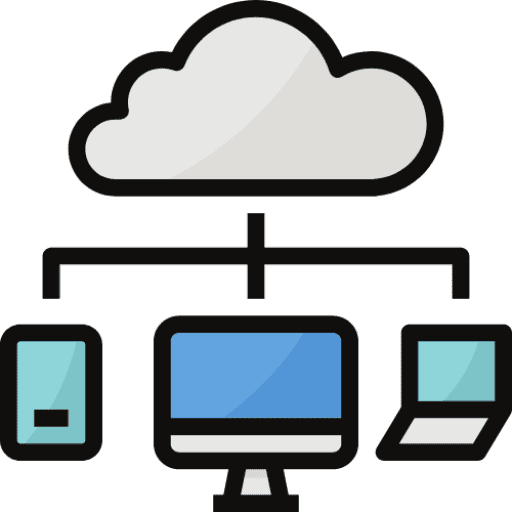How to Choose the Right Antivirus Software
Hey there, fellow computer enthusiasts! We get it—keeping your computer in top-notch shape is crucial for smooth sailing in today’s digital age. And when it comes to protecting your digital fortress, choosing the right antivirus software is like putting up the best defense against potential threats. In this blog post, we’ll walk you through the essential factors to consider when selecting antivirus software tailored to your computer repair needs.
Why is Antivirus Software Essential for Computer Repair?
Before we dive into the nitty-gritty, let’s quickly chat about why antivirus software is your computer’s best friend in the world of bits and bytes:
- Protection Against Malware: You’ve heard of those nasty viruses, right? They can wreak havoc on your computer, causing issues from slow performance to data loss. A robust antivirus program acts as a shield, blocking and eliminating these digital baddies.
- Real-Time Scanning: Think of antivirus software as your computer’s vigilant guardian, constantly scanning and detecting potential threats in real-time. This proactive approach ensures that any malicious activity is nipped in the bud.
- Safe Browsing: With the right antivirus software, you can surf the web with confidence. It keeps you away from phishing sites and warns you about suspicious links, making your online experience safer and more enjoyable.
Choosing the Right Antivirus Software for Your Computer Repair Arsenal
Now that we’ve highlighted the importance, let’s get down to business. Here’s your go-to guide for selecting the perfect antivirus software for your computer repair toolkit:
1. Compatibility Matters
Your antivirus software should play nice with your computer’s operating system. Ensure that it’s compatible with your Windows, Mac, or Linux setup. The last thing you want is to install a program that disrupts your system instead of protecting it.
2. Performance Impact
Nobody likes a sluggish computer. Opt for antivirus software that doesn’t hog system resources, causing your computer to move at a snail’s pace. A good antivirus program should work seamlessly in the background without slowing you down.
3. Comprehensive Protection
Look for an antivirus solution that offers all-around protection. This includes antivirus and anti-malware features, real-time scanning, firewall protection, and safe browsing tools. A comprehensive package ensures that your computer is shielded from a variety of threats.
4. User-Friendly Interface
Let’s keep things simple. Choose antivirus software with an intuitive interface. A user-friendly design means you can easily navigate the software, run scans, and tweak settings without feeling like you need a degree in computer science.
5. Regular Updates
Digital threats evolve, and so should your antivirus software. Opt for a program that provides regular updates to keep your defenses up-to-date against the latest malware and viruses. It’s like giving your computer a fresh coat of armor.
Wrapping It Up
There you have it—your guide to choosing the right antivirus software for your computer repair needs. Remember, your computer’s health is in your hands, so equip it with the best tools available. If you’re unsure which antivirus solution suits you best, feel free to reach out to us at KC Computer Staff for personalized recommendations.
Stay secure, stay protected, and happy computing!
KC Computer Staff