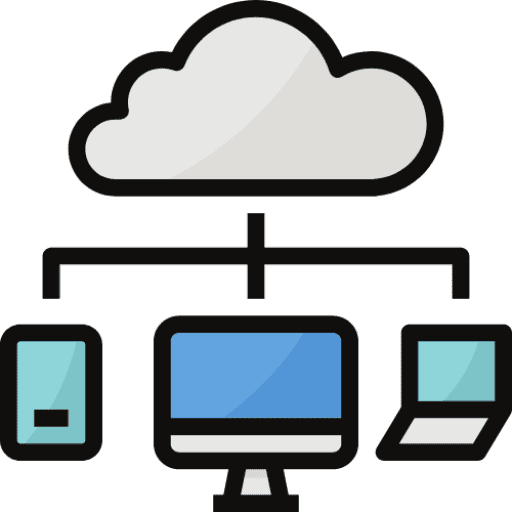Unlocking the Secrets of DIY Computer Maintenance: Your Guide to Smooth Sailing
Hey there, fellow tech enthusiasts! Welcome back to the digital hub where we unravel the mysteries of computer repair. Today, we’re diving into the realm of DIY Computer Maintenance – your ticket to a smoother, faster, and more reliable computing experience. As your go-to experts in computer repair, we’re thrilled to share some hands-on tips to keep your machine running like a well-oiled engine.
1. Banishing the Dust Bunnies: A Breath of Fresh Air for Your PC
In the world of computer repair, dust is the silent saboteur, wreaking havoc on your system’s performance. Here’s a quick checklist to kick those dust bunnies to the curb:
- Compressed Air Canisters: Blast away dust from your CPU, fans, and vents. Hold your fans in place to prevent them from spinning while you clean.
- Microfiber Cloth: Gently wipe down your keyboard, monitor, and other surfaces. Say goodbye to fingerprints and smudges!
2. Update, Upgrade, Unleash: The ABCs of Software Maintenance
Your computer repair superhero capes are in the wash, but fear not – you can still be a hero by updating your software regularly:
- Operating System: Set your computer to automatic updates. Your OS is the backbone of your system – keep it healthy!
- Antivirus Software: Ensure your antivirus definitions are up-to-date. A well-defended computer is a happy computer.
3. Storage Cleanup Extravaganza: Declutter Your Digital Space
Think of your computer’s storage like a well-organized toolbox. It’s time to declutter and make space for the essentials:
- Uninstall Unused Programs: Bid farewell to software you no longer use. Free up space for computer repair essentials.
- Delete Temporary Files: Use built-in tools or third-party apps to clear out temporary files. Your computer will thank you.
- Empty Recycle Bin: Don’t let deleted files linger. Free up that space for new adventures!
4. Back It Up, Back It Up, Back It Up: Your Data’s Best Friend
In the world of computer repair, nothing beats a solid backup plan. Whether it’s a family photo album or your latest project, safeguard your precious data:
- External Hard Drive: Invest in an external hard drive for regular backups. It’s like an insurance policy for your digital life.
- Cloud Storage: Explore cloud services for convenient, off-site backups. Access your files from anywhere with an internet connection.
5. Watch Those Temperatures: Cooling Down Your Computer Repair Worries
Your computer’s temperature can make or break its performance. Here’s how to keep things cool:
- Monitor Temperatures: Use software tools to keep an eye on your CPU and GPU temperatures.
- Ventilation is Key: Ensure your computer has proper airflow. Keep those vents clear for optimal cooling.
So there you have it, intrepid DIYers – a crash course in computer maintenance that will keep your machine humming along. Remember, a stitch in time saves nine, and a little computer repair TLC goes a long way in preserving the life of your beloved device.
Until next time, happy computing! 🚀💻