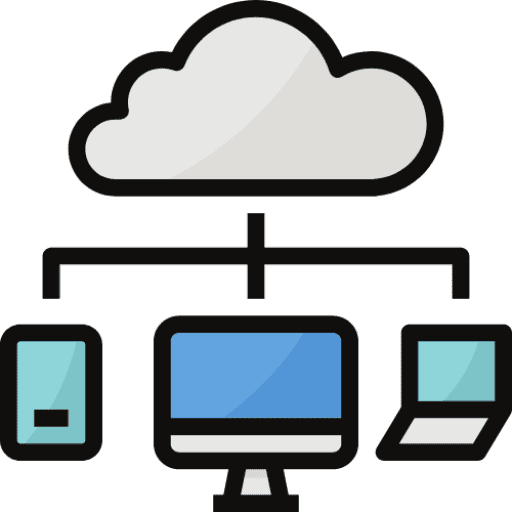Unlocking Longevity: Smart Tips for Extending the Lifespan of Your Computer
Hey there, fellow tech enthusiasts! Welcome back to the KC Computer Staff blog, where we dive into the world of computer solutions to make your digital life smoother. Today, we’re spilling the beans on some savvy tips to keep your PC running like a champ and avoid those pesky trips to the computer repair shop in Lee’s Summit. Let’s jump right in!
1. Mind the Environment: Give Your PC Room to Breathe
Computers, much like humans, don’t perform well in extreme conditions. Keep your computer in a well-ventilated area, away from direct sunlight and dusty corners. Adequate airflow prevents overheating and ensures your system stays cool during those intensive tasks.
2. Update, Upgrade, Repeat: Stay Current for Optimal Performance
Regular updates aren’t just for social media. Keep your operating system, antivirus software, and drivers up to date to benefit from the latest features, security patches, and performance enhancements. This proactive approach not only boosts your computer’s speed but also safeguards it from potential threats.
3. Lighten the Load: Declutter Your Digital Space
A cluttered hard drive can slow down your computer’s performance. Take a few minutes to delete unnecessary files, uninstall unused programs, and clear your browser cache. Your computer will thank you with snappier response times and a longer lifespan.
4. Power Play: Invest in Quality Surge Protectors
Electrical surges can wreak havoc on your computer’s delicate components. Invest in a high-quality surge protector to shield your PC from unexpected power spikes. It’s a small investment that can save you big bucks in potential computer repair services down the road.
5. Backup Ballet: Perform Regular Data Backups
Imagine losing all your important files in the blink of an eye. Ouch! Regularly back up your data to an external drive or a secure cloud service. This not only safeguards your precious memories and work but also reduces the strain on your computer’s storage, promoting a longer lifespan.
6. Defend and Conquer: Install Robust Antivirus Software
Protect your computer from malicious attacks by installing reliable antivirus software. A strong defense against malware, viruses, and other digital nasties is essential for the longevity of your system. Don’t skimp on security – it’s an investment in your computer’s well-being.
7. Handle with Care: Physical Maintenance Matters
Dust bunnies and grime are the enemies of electronic devices. Periodically clean your computer’s exterior, keyboard, and vents to prevent heat buildup and potential hardware issues. A little TLC goes a long way in extending the life of your tech companion.
In Conclusion: Your Computer, Your Responsibility
By incorporating these tips into your routine, you’re not just preventing the need for computer repair services; you’re actively fostering a longer, healthier life for your PC. Treat your computer right, and it will reward you with years of reliable service.
At KC Computer Staff, we’re here to help with all your computer repair needs in Lee’s Summit. If you ever find yourself in a tech pickle, don’t hesitate to reach out. Until then, happy computing!
Stay connected,
Connor Jones
KC Computer Staff
816-708-8822 or [email protected]